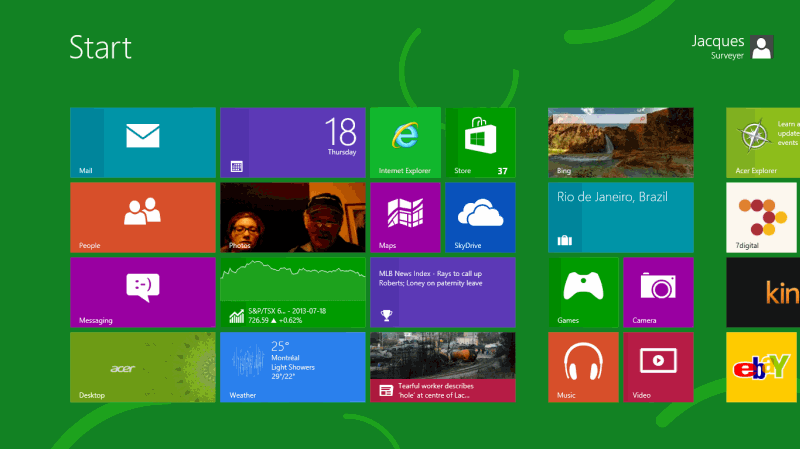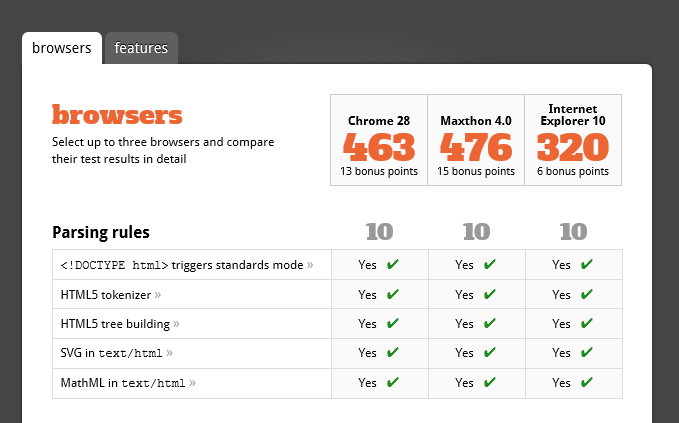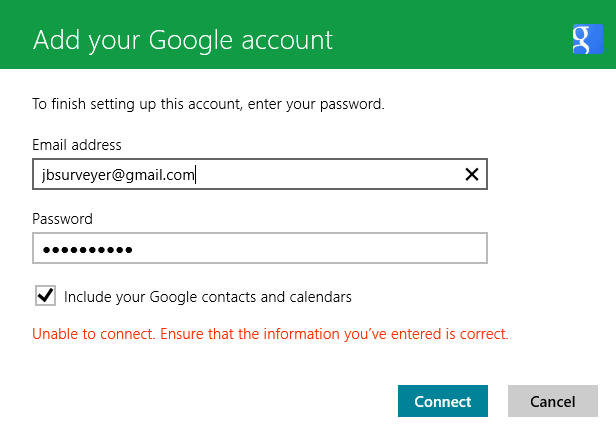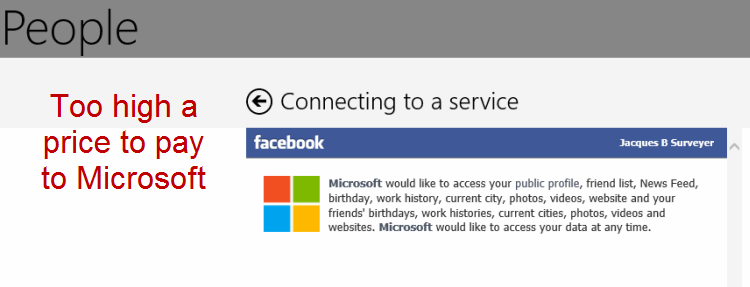This move to Windows 8 is major decision. It is taken after 3 years of work on a combination of Fedora Linux and Windows 7. In addition for the last half year I have been working extensively with Android Jelly Bean on a Nexus 7 tablet. I have had Windows 8 for slightly longer than Android. Yet I do not use a single Metro style app.
Partly that is from disdain and scorn. Internet Explorer is still by far the worst of the major browsers .
Just look at its record in the HTML5Test.com performance measures – lagging way behind once again. If you are a web developer you have been dodging IE bullets for over 15 years despite promises from Bill Gates and all the other Redmond-Powers-That-Be that IE would be fully standards compliant and an outstanding performer for both users and developers. Instead as a web developer you have to allocate big chunks of time[20-40% of total project time] to insure that your web apps work in IE and often IE alone as the one browser that does not work properly.
Other Metro panels like Messaging and Travel are just not used enough to warrant their learning curves. Other panels like Mail just refuse to work with my preferred service provider – Gmail:
Unfortunately, I suspect Redmond and Mountain View are engaging in OS side wars. But there is no doubt that other Microsoft Metro panel services just demand too much from users. The Facebook price of connection in the People panel is too high:
This is the same too-high a price to pay applies to the Video, Music, and Calendar Metro Panels. Other Metro Panels like Amazon, Ebay and Camera are just too Mickey Mouse and/or poorly connected to other services. So in general, Windows 8 Metro Panel services are roundly ignored by this user. Not a good commendation for Windows 8 and its vaunted Metro style apps. Yet they work well in Windows 8 Phone environ accroding to
Still an Admirer of Metro Interface
However, having been a developer of BI-Businees Intelligence Portal Panels, this reviewer likes some of the basic ideas of the Metro style interface. First, the live icons are a vital basic interface tool in information portals. At a quick glance one can tell which panel requires your immediate attention. Second by clicking on that panel you fire up a drill down tree of information associated with the panel topic.
Okay, that is what is done in the BI case – less so in the panels used in Windows 8 interface. That drilldown tree should be available as a sidebar; but this works in only a few of the current Metro panels. Finally, each level of the panel can have direct links to other panels or standalone Metro or desktop apps. Oops this is where Metro breaks down in the worst possible way. Integrating with other Metro apps is infrequently done or not done well. But even more rare is the calling of a desktop app loaded with information drawn from a Metro panel – and then exiting back to the Metro panel when the work is done on the desktop. Readers are encouraged to cite their favorite [if any] in the comments below.
Yes, the essence of the Metro panels should be easy navigation around the Metro panels and Windows Desktop Apps whether they are displayed in desktop or metro panel mode. As a designer of visual sitemaps and various quick navigation slideshows:
Click on the title bar or images to navigate to different resources
Navigation and passing information between apps is now at the heart of application development. So Window 8 Metro, having promised so much in this regard, should stand and deliver.
There are promises from Redmond to do better. Partially that is in the upcoming free update that is Windows 8.1 Blue. A number of improvements beyond the Start Button promise enhancements and to make navigation between Metro panels more expeditious. As well there are several lists [see here and here for the best] which illustrate top notch Metro apps many of which users are encouraged to try out. Speaking of tryouts, users can download the windows 8.1 preview here. But these are all futures – so why the move to Windows 8 now?
Windows 8 Winning Features
I have been ready to bolt from Linux and Windows to Apple Mac OS/X for the past decade. My critical requirement has been touchscreen operations on Mac OS/X because it makes one so productive in application development, graphics apps, and spreadsheet operations among other pointer intensive tasks. With the announcement of iPhone one could taste the prospect – the next version of MacOS/X would surely have touchscreen operations. Well Cupertino continues to disappoint in Lucy van Pelt fashion each time a new version of Mac OS/X is announced – what a way to abuse all those ultra loyal Apple graphics designers and web developers.
Now Windows has provided users for a long time with the widest choice of I/O operations and devices. A mouse right button click and and scroll wheel are two examples. Game controllers of increasing sophistication have been a major attraction for gamers of all ages. And now there is touch screen operations – limited in Windows 7 and a full compliment in Windows 8. Windows 8 also provides more stylus support as well. Let me assure readers that especially using a stylus, touchscreen operations make you much more productive. This increased productivity is a leading factor in the move to Windows 8.
Boot up and close down times have vastly improved over Windows 7. Wake up from Sleep mode is nearly instantaneous. Boot up averages 8-12 seconds but there are notable exceptions. When a Windows 8 update has occurred the boot up time is between 30 to 60 seconds depending on the size of the update. I see a Windows 8 update about once a week lately. Close down time is about 4 to 12 seconds… I have no idea why it is so variable. Again, if there is a Windows update then expect 30-60 seconds. But the bottom line is the ability to boot up from Sleep mode in less than a second is such a joy I use it all the time and don’t worry about the battery drain.
Battery life has improved in the 7 months I have had Windows 8. Its only a small improvement from 3 1/2 hours to just over 4. But the key factor is that it is an improvement. And PC s with Intel’s Haswell chips in the Fall promise a 3 fold improvement in battery life and 50% improvement in speed. Not too shabby!
Reliability has improved again over Windows 7. Knock on wood, no reboots required at all in the 7 months I have had Windows 8. Lately I have been stretching Windows 8 running several databases, huge Photoshop and video processes, a LAMP localhost and Java Eclipse and other apps. Some Java apps have crashed but not Windows 8. Given the fragility of Windows 95, Windows XT and even Windows 7 this is very welcome.
The huge number of quality, free Windows apps. My list includes System R, Art Weaver, Photoscape, Notepad++, Eclipse, XAMPP, Audacity and many others. I have my fair share of paid for apps as well from Adobe Photoshop to Xara Graphics Designer Pro. But the bottom line is that Windows has a wealth of free and commercial apps/programs that no other OS vendor can match.
Alternative OS Options
Some users will argue in favor of iPad or Mac OS but if you look at PC Renaissance review and the above comments on touchscreen operations in MacOS/X you have the first basis of my objection to the Apple approach. However, as a developer I am even less enamored of Apple. The company has a history of cutting off older versions of its OS in Draconian fashion. Steve Jobs self serving attack on Flash was Jobsian reality distorion at its worst. And now with the App Store and Mac Store, Apple is harnessing its developers into serf-like subjugation notably capped with a 30% take of all their sales. No thank you Cupertino.
I use Fedora Linux for web testing and have heard great things about Linux Mint. But the Linux community is so forked over with so many fragmented versions that only substantial Linux versions that are devoted to specific tasks can do well but in a limited domain [like Suse and Fedora for enterprise testing]. But the strident philosophy of Richards Stallman and Eric Raymond which cloak free software development is the only way to go just puts an alternative yoke of servitude on developers. And this key modus operandi has consistently stymied real innovation in the Linux community. The number and extent of commercial and even free apps versus Windows and its continuing fractional market share is testament to the basic Linux shortcomings.
Windows, as seen from the opening remarks is no joy to behold either. Microsoft is infamous for its stridently proprietary software and bullying “hardball” tactics that have resulted in huge billion dollar fines. And as noted in the outset, Internet Explorer is testament to how loathsome Microsoft can be as Redmond feigning “‘going forward in best interest of developers and users” while in fact doing the opposite. Only serious competition keeps Redmond in line. And now with Apple and Google plus hopefully Blackberry to keep Microsoft in check, perhaps seriously better will emerge from Redmond. So as you can see the adoption of Windows 8 is truly a devil’s choice.