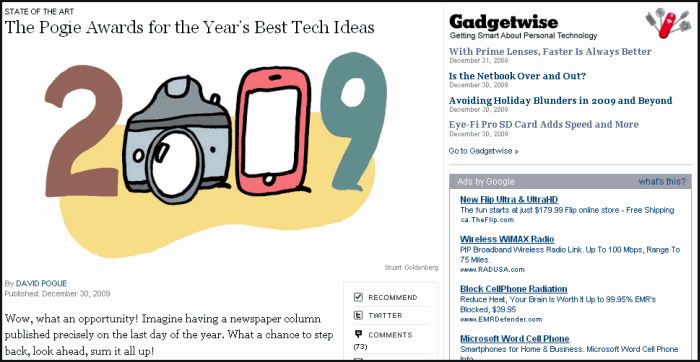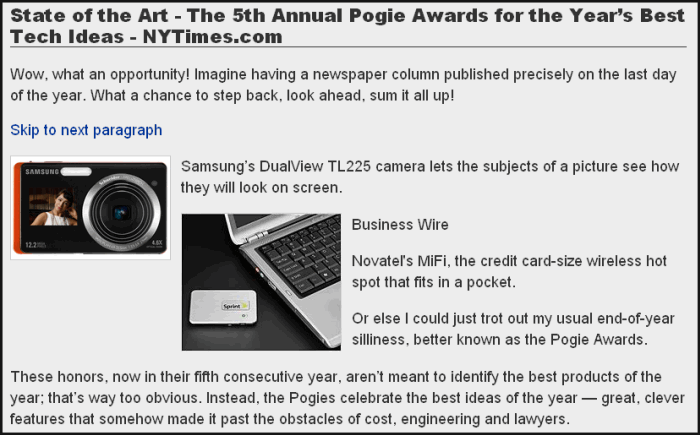I have been spending no small amount of time praising the NYTimes for adapting quickly to the digital onslaught. The Times currently leads the US major news media with very intelligent use of JavaScript and other components/ mashables in its online edition. As well the company has produced what I expect to be a fixture in all media – an offline+ online capable edition. Finally, the NYTimes is using some of the best RAIA technology in its Adobe AIR powered Times Reader:
This is the Times owned Boston Globe Reader; but the NYTimes Reader looks quite similar and employs the same Adobe Air technology. Now I still have some misgivings about how open and social media savvy the NYTimes Digital edition will become [and this will be crucial to any new Web-enabled Newsmedia’s success]; nonetheless, the technology and delivery prognosis looks remarkably good for the NYTimes at this time – clear leadership among popular newspapers and magazines.
Then NYTimes Technology writer David Pogue spilled the beans about Readability, a program that removes clutter and all the ads from a webpage and redisplays the page within 1-2 seconds in much more readable form. Think of Readability as the equivalent of the countless programs that remove ads from recorded TV shows – except easier and better.Here is a screen shot of David Pogue’s article:
Now consider the after screenshot, following use of an ad screening app:
Yep this is the same page with, as David describes it, “all the advertising and clutter removed”. And its convenient – you customize the formatting and fonts that Readability will apply[simple fill-in form], drag and drop the Readability button to your browser’s toolbar. Then click the button and voila a webpage is made more more readable and ad free while preserving all the relevant images in less than 2 seconds. Wow, just as the NYTimes gets it Web Mojo on, David shows how to defeat all the NYTimes online ads and clutter!
Now to be fair to David, the word is already out. Digg, Reddit, ReadWriteWeb to name just a few have already publicized the Readability button. Also the NYTimes and any Website can take defensive measures:
1- move picture references out of the main text and put them in side bars;
2- use more media and charts so that readers will want to stay on the original page;
3- use Flash and other video media whose embedded ads cannot be touched;
4- go to an offline+online edition like the Times Reader which is immune to being made “more readable”;
5-use the old newspaper narrow column format where ads can be “part of the story”.
Finally, the NYTimes can take solace in the Internet Explorer effect. Despite having the indisputably worst browser for the past 5 years, IE has managed to retain a monopoly of 60%++. So likewise, the adoption of the Readability button or bookmarklet will probably be a slow process as well.
Bigger Issue – Payments and Freeloading
There is a bigger issue here – the Web and Computing trends have made illegal copying and/or editing trivial, cheap and almost impossible to police. This has been a blight on a lot of intellectual property and innovation from TV, music, writing, movies to research and engineering. For example, the vaunted Open Source movement has indeed helped make software more accessible, reliable and secure; but it also has reduced the opportunity to make money in software development [but has been less onerous in software maintenance, support and training]. This is partially a pricing problem – how do you price when copying/editing/duplicating is often so transparent and easy. And if you price low how do you collect payments efficiently when all the attempts to create a small charge system of payments [for small sums of $5 or less] have failed. Put that issue on your plate eBay/Paypal, Google or Microsoft.